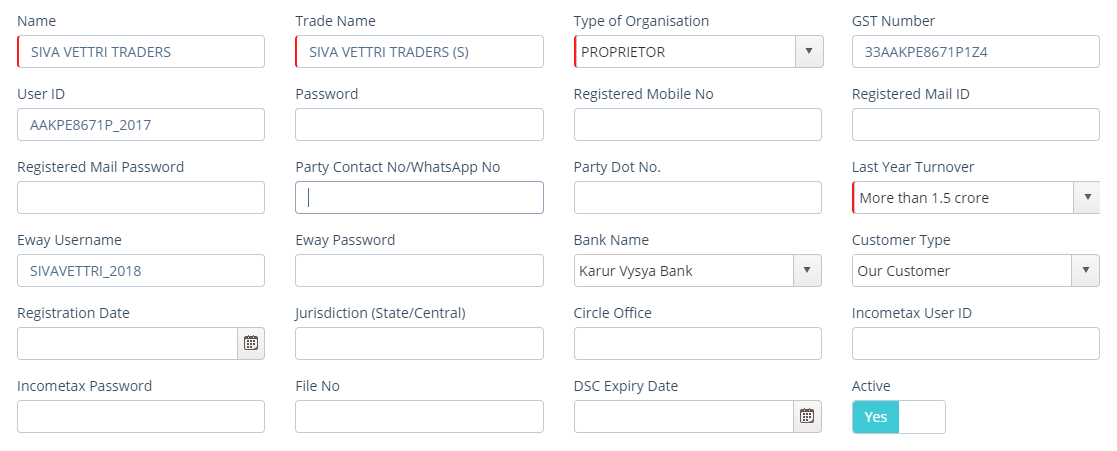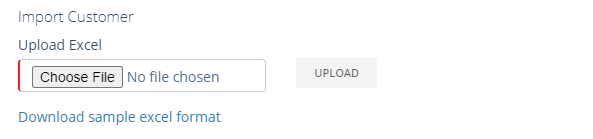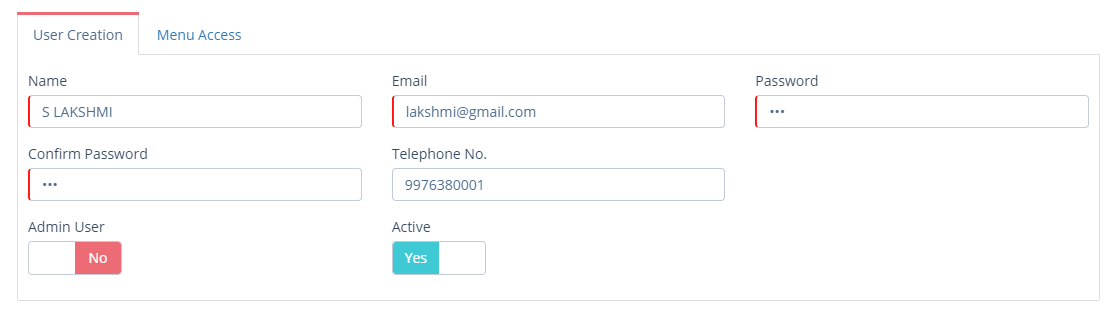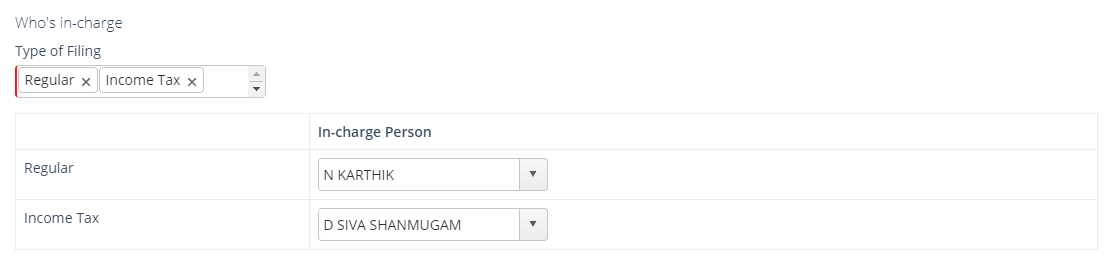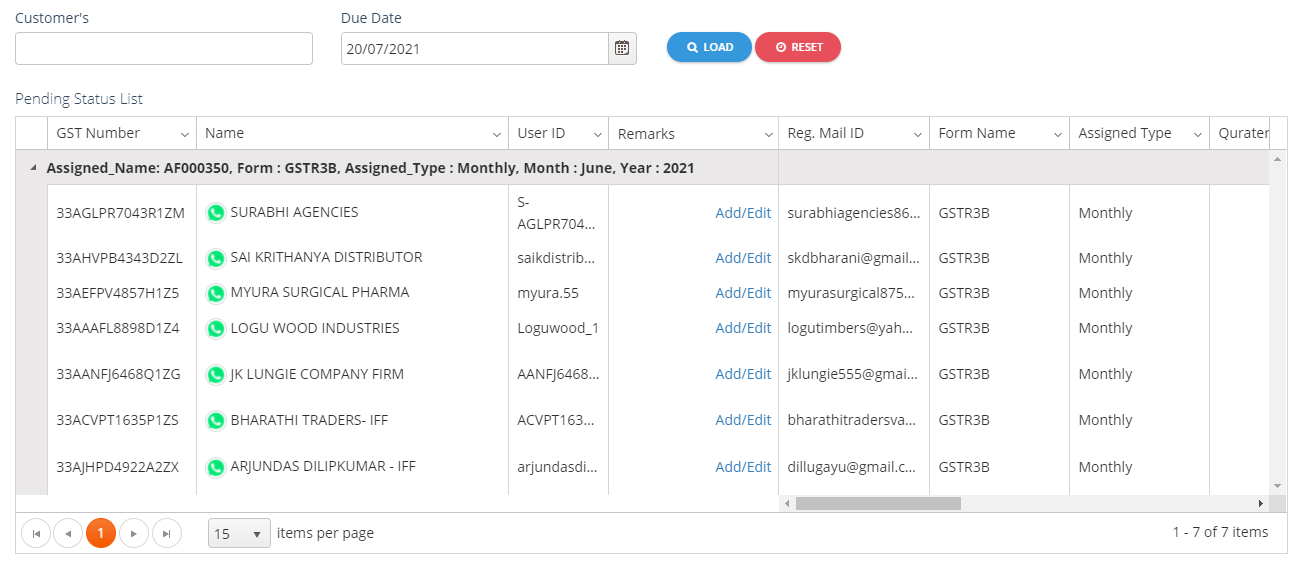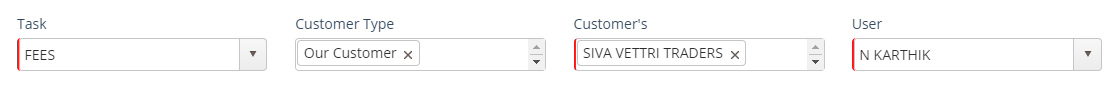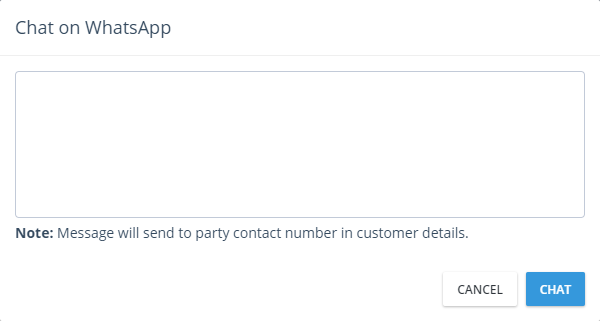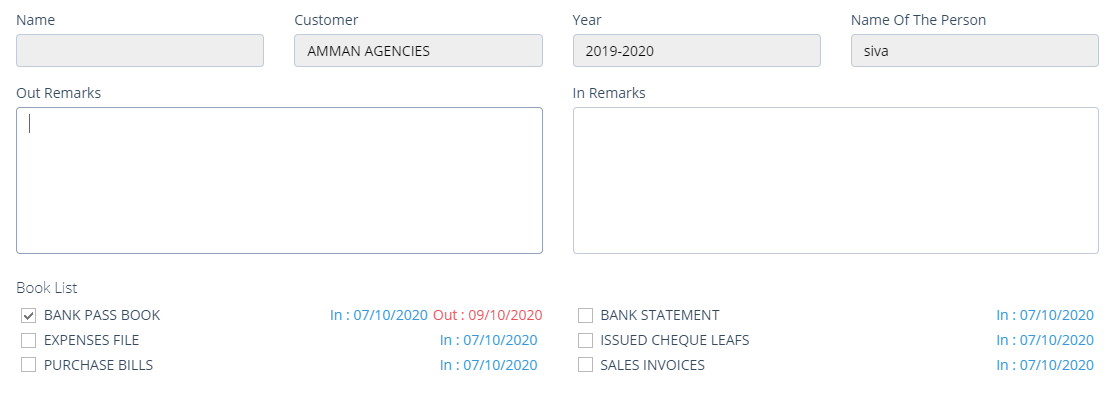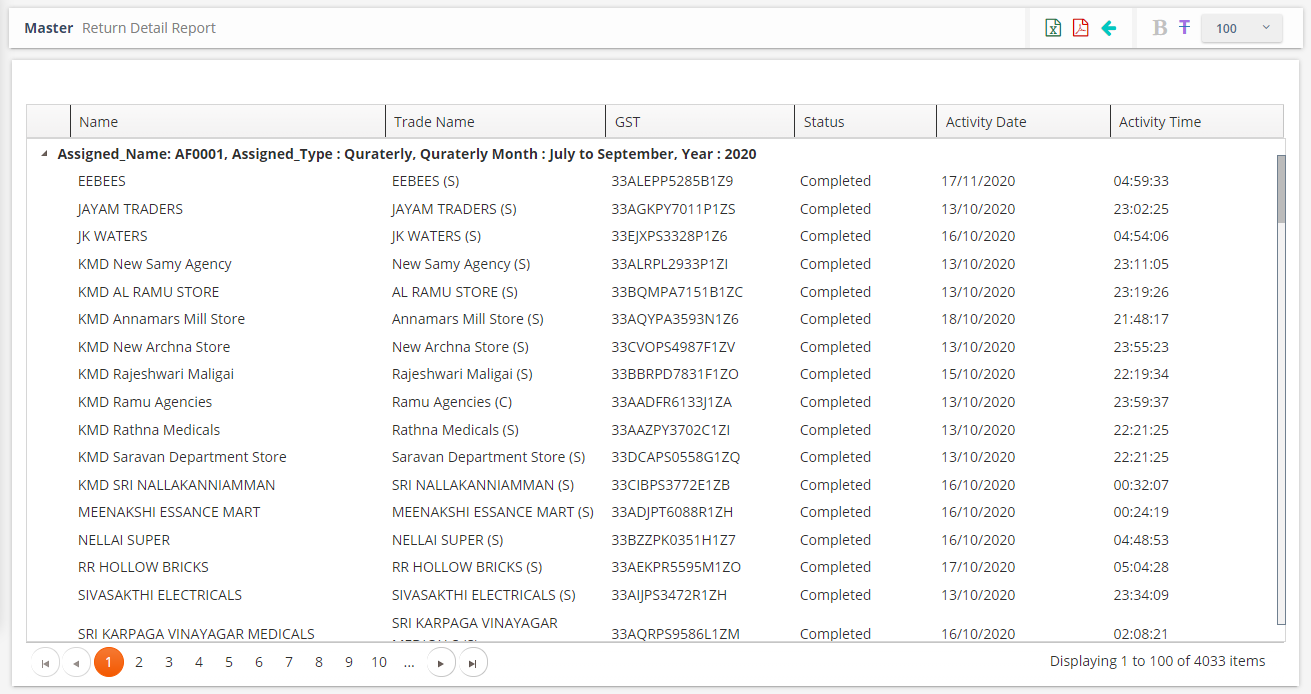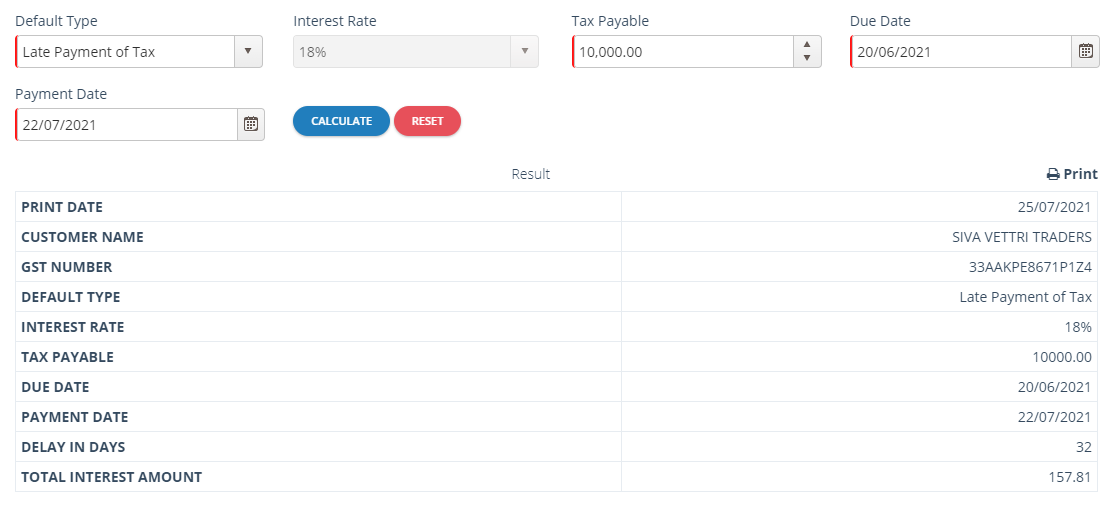STEP BY STEP PROCESS
(Can be completed within 15 minutes)
Advantages
- Keep track of all your pending and completed tasks
- Employee efficiency
- Mobile view and desktop view
- Entire office automation
- Secured through SSL
- Periodical backups
- Get your GST auto login tool
Features
3) User Management
Creating Users and adding them, like adding team members using separate customized username and password and customized menu to each user.
4) Allocation of Customers to Staff's
Each customer can be allocated to staff based on category of filing, GST, Income Tax, TDS, ESI, PF, etc.
5) Returns
Create your GST/INCOME TAX returns task for every client, Keep track of pending status, Completed status of returns for each and every customer, Keep tracks of payment status.
7) Communication to Dealers
Communication to dealers through WhatsApp, intimate them regarding Challans, Payments, Return status etc.
8) Book Management
Keep track of inward & outward of customer’s books like Journals, Ledgers, Invoices, Bank statements, etc.
9) Reports
Get your reports in PDF and Excel Format. E.g. Customer Database, Pending status of return, Pending Payments, User wise task completion, Book in & out register and Daily Task.
10) Other Features
GST Interest Calculator, Predefined templates / forms (Partnership deed, HUF deed, Rental Agreements, Consent letter, etc), Useful links (GST, Income Tax, Notification and Circulars), Chat facility (Available for staffs within Office) and User Manual (Available in PDF with Screenshots)
Tax Professionals
Staff's Login
Processed Returns
Task Completed
Pricing
Trial
₹0 / 3 Months
₹0 / 3 months
- 4 Users
- All Features
- Unlimited Customer Database
- Chat & Anydesk Support
- Periodic Backups
Standard
₹4,000 / year
₹2,500 / year
- 4 Users
- All Features
- Unlimited Customer Database
- Chat & Anydesk Support
- Periodic Backups
Business
₹6,000 / year
₹3,500 / year
- 6 Users
- All Features
- Unlimited Customer Database
- Chat & Anydesk Support
- Periodic Backups
Extended
₹10,000 / year
₹5,000 / year
- 10 Users
- All Features
- Unlimited Customer Database
- Chat & Anydesk Support
- Periodic Backups
Support
Customer Management
- Customer Details can be added individually.
- Bulk Customers can be uploaded using Import customer option by using excel format.
- Customer Details include type of organization, Classification based on turnover, Types of filing, Income Tax, GST, TDS, TCS, etc.
- In Customer Database, a customer can be assigned to different staffs based on the type of filing. Example: GST can be allocated to one staff and income tax can be allocated to another staff.
User Role Management
- The person who login for the first time using "Create your office" link is super admin who has the control of entire application. He can create other users in the application.
- Each staff of their office can be assigned with unique user name and password and customized menu access.
- The users can also be provided with the admin rights.
- Staff login can be made activate / deactivate at any time by admin.
Returns
- Users are provided with option to create any category like GST, Income Tax, ESI, PF, TDS, TCS, etc.
- Users also provided with facility to create any number of forms under each category. Example: GSTR1, GSTR3B, GSTR9 can be created under GST category. ITR1, ITR3, ITR4, 44AD, 44AB can be created under income tax.
- After creation of forms, the forms can be assigned to customers based on the form name and type of filing.
- While assigning forms single/multi select /select all option is available with selection of due date.
- Any forms assigned to customer with due date can be viewed in pending status.
- In pending status different forms with their assigned due dates can be viewed using various filters.
- After completion of return task the staffs can type their remarks in remark columns and type any specific notes with respect to returns.
- Once when the status is updated by putting tick mark in the pending status the returns will be moved to completed status.
- The staffs can fill the fees details against each form during completion of the task.
- All the completed returns with respective forms can be viewed in completed status.
- The payment status is provided with informations related to the fees of each task, on receipt of fees, receipt will be generated automatically and can be downloaded in excel / pdf format.
Book Management
- The staffs can create book masters of their choices like invoices, purchase bills, ledgers, journals, trail balance, etc.
- Book inwards can be registered against each customer by using book inwards menu.
- The books which are available against a customer in book inward can be delivered to customers by using book outwards menu.
- The book outwards menu will give the information about both in time and out time of books with the name of person who collected the books.
- Additionally remarks can be type by the staffs.
Daily Task Update
- Each and every staffs of your office can update their daily completed task by using this menu.
Reports
- Various reports like customer details, return details, payment details, book in and out registers, user login status, etc can be viewed and downloaded in excel / pdf format.
- Various filters in each reports is given to get the exact report like activity status of customer, type of filing, pending status of return, completed status of return, payment summary etc.
- In pending return status, WhatsApp facility is available to send text messages to customers.
Other Features
- GST Interest Calculator.
- Predefined templates / forms - Partnership deed, HUF deed, Rental Agreements, Consent letter, etc.
- Get Access to useful links regarding GST, Income Tax, Notification and Circulars.